This is really a cool trick must be try.
This is a simple code that can be use to create a batch,
First create a shortcut as picture below
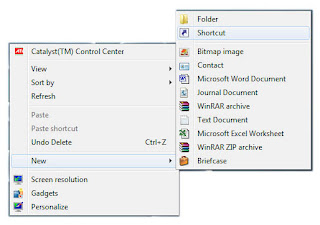
then type shutdown -s -t 0

then click next and name it as shutdown.exe and click finish.
After that right click on the file that created and click properties.
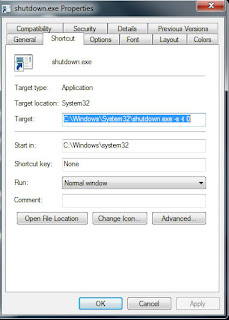
Click on change icon and choose a icon below and click ok.
Thats it.

Hope this stuff useful for you can you may try it at home.